Credibility and conversions both require active encryption. We explain how protecting and unlocking modern features supports rankings and what to do if your site is shown as insecure.
Look for the Lock First—It Smartens up Your Surfing
Before you scroll down, check the address bar at the top of your browser. Do you see a tiny padlock beside the URL and the “https://” prefix? These small symbols say, “Your info is safe with me.” Therefore, notice them every time you go online.
What is HTTPS?
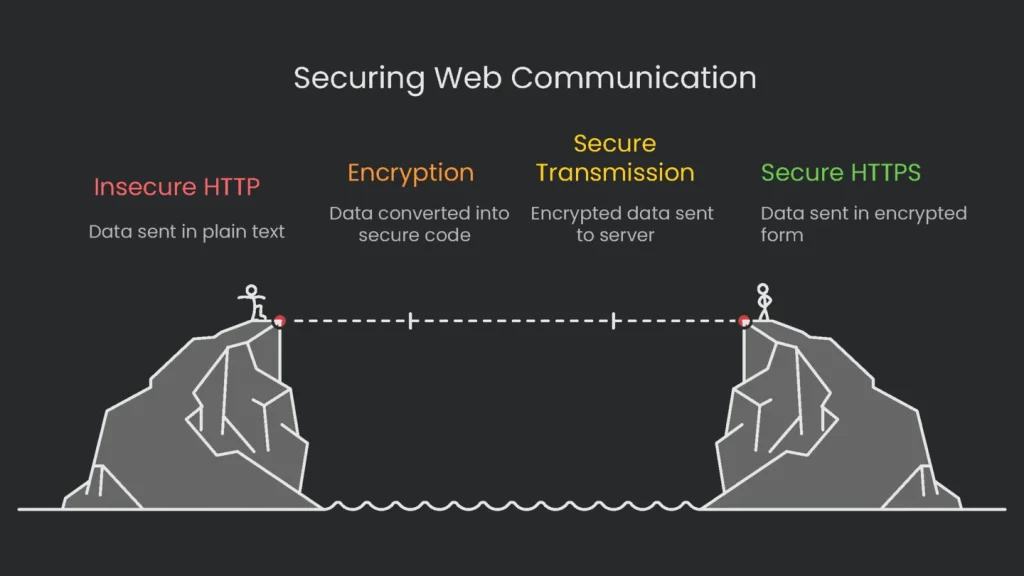
So, what’s HTTPS really? Think of web pages as letters you send. With standard HTTP, it’s like mailing a postcard everyone can read. However, the “S” adds “Secure.”
Suddenly, the tech slides your words into a vault and locks it. Only the right web server can open it. The real kicker is the magic called encryption.
When you log in, pay, or drop your email into a quiz, HTTPS carries your data in code. It’s like speaking a secret language. Consequently, prying eyes hear only gibberish—if the web address uses HTTPS.
If you see HTTP and the padlock’s missing, back away. Snoops and thieves could listen in. So, look the address bar in the eye, spot the padlock, and browse with confidence.
Today it takes more than a flashy homepage to win trust. Safety certificates like HTTPS are a basic requirement, not a nice-to-have.
Why Important?
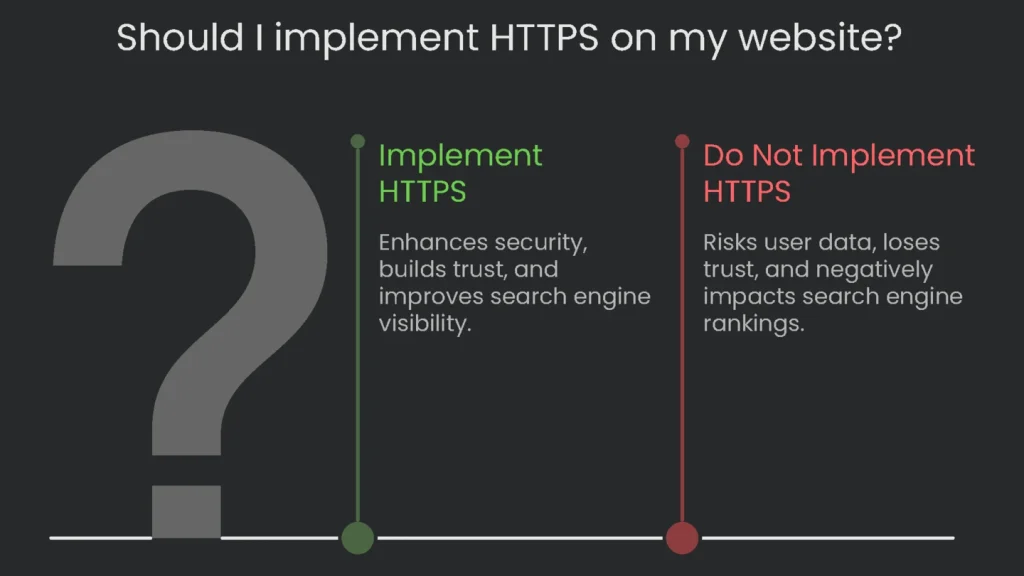
Every site—from hobby blogs to food delivery—needs it to guard user data, earn repeat visitors, and get noticed on Google and other search engines. For example, a lock icon tells shoppers a site takes security seriously.
Even if you barely notice it, your brain does. As a result, you type card numbers without worry. No lock, no buy, no repeats.
Browsers changed the rules in 2018. Now visitors see a red “Not Secure” warning straight from the browser they trust most. It’s like entering a store that shouts, “No cameras, no alarms, no locks!”
You would not step further. And it’s not just Chrome. Other browsers add their own red warnings. In short, you cannot control those alerts.
How Today’s Browsers Warn Us
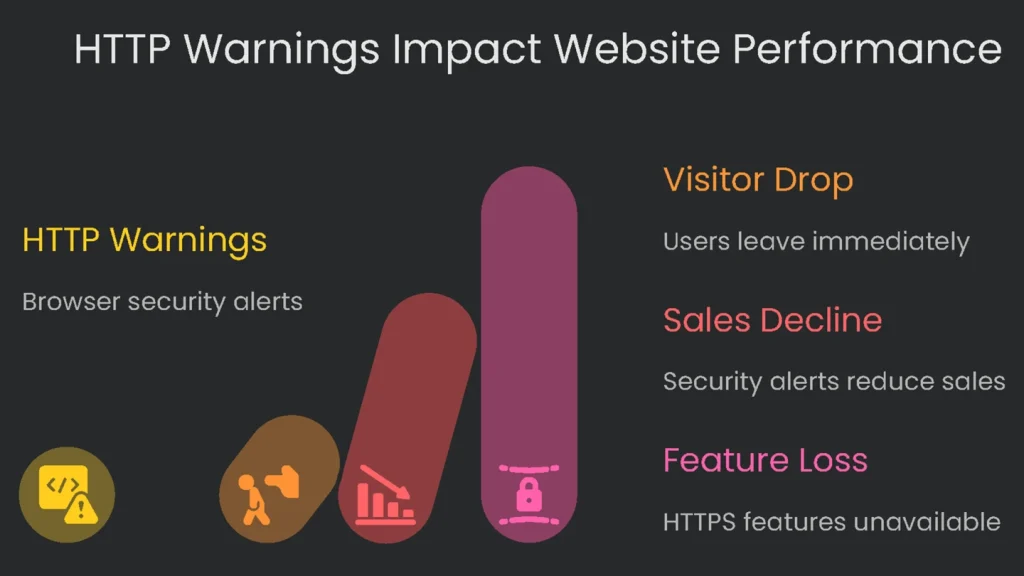
At-a-Glance Warnings by Browser
| Browser | Screenshot Description of Warning | Description of Warning |
| Google Chrome | In Chrome, “Not Secure” pops up next to the website address. | If you click, a pop-up reminds you: “Your connection to this site is not secure” and encourages you not to type in sensitive info. |
| Mozilla Firefox | Firefox puts a padlock with a red line over it. | When you click it, a note appears saying the “Connection is not secure” and warns that others could snoop on what you type. |
| Apple Safari | Safari pops up “Not Secure” in the address bar. | If you’re on a page that asks for a password or credit card, this warning flashes red to show it’s extra risky. |
How Losing Consumers’ Trust Affects
This isn’t a maybe—it’s a fact that hits your wallet. Research shows visitors notice these warnings and leave rather than stay.
- Big Drop in Visitors: A jaw-dropping 83% of web users close a site the minute “Not Secure” shows up. Plus, up to 85% of people shopping online refuse to enter their info on sites that feel unsafe.
- Lowers Sales Rates: Companies lose big when security alerts pop up. Some studies show these warnings can slash sales rates by up to 70%. On the flip side, real HTTPS can boost those same rates by 10 to 15% because customers feel safe clicking the checkout button.
- More Quick Departures: A browser security alert typically means: “I’m outta here.” People leave the page in seconds, swelling the bounce rate. Consequently, these exits tell search engines the page isn’t delivering a solid experience.
Put plainly, sticking with HTTP today chases customers away, crushes trust, and gifts revenue to your competition.
Browser Tools Now Locked to HTTPS
The trouble with HTTP isn’t just about pop-up warnings anymore. Browsers now aim for “secure by default.” Therefore, the coolest features go to secure sites.
Must-have features now reserved for HTTPS sites:
- HTTP/2: This updated system speeds loading and cuts server work. All major browsers demand HTTPS before handing over the upgrade. Stay on HTTP, and your site plods along on the slower version.
- Geolocation: Store finders and local offers rely on it. However, it won’t work unless your site starts with HTTPS.
- Service Workers: Want offline support or push updates? Service Workers deliver that. The catch: they run only over a secure connection.
- Payment Request API: This fast checkout can lift sales. As a result, adoption depends on HTTPS.
Postponing the switch costs more than a padlock icon. Every day on HTTP means slower pages, riskier checkouts, and less trust. Meanwhile, competitors on HTTPS hit the accelerator.
Could you afford to give that traffic away? When visitors arrive from Google, the padlock can also nudge rankings higher. Consequently, HTTPS is a long-term teammate, not a side demo.
Google’s Official Announcement
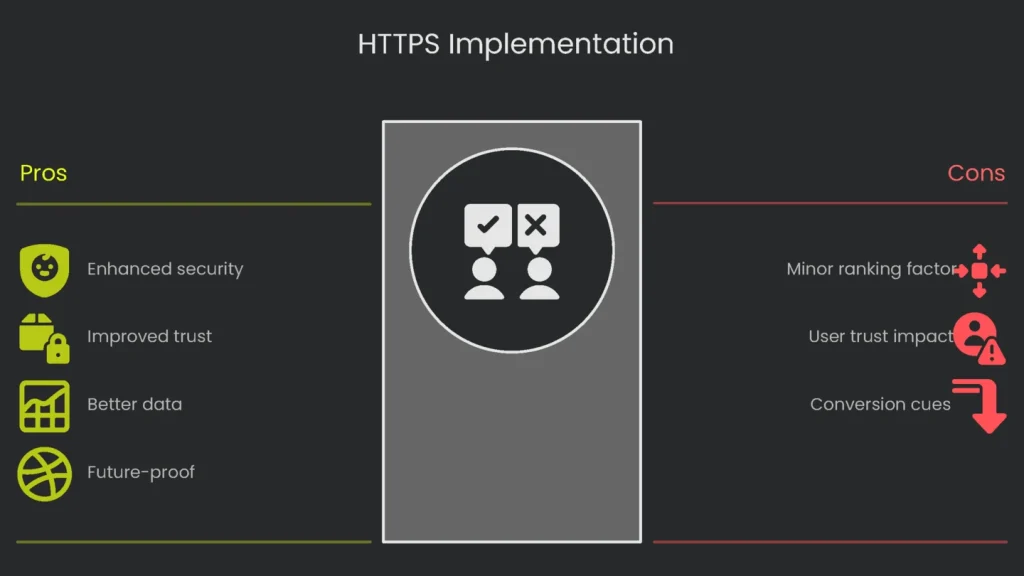
What Google Said
On August 6, 2014, Google posted something big to show they take safety seriously. They also noted it now counts in search results. Here’s part of what they wrote on their blog:
“We’ve been running tests for the past few months to see if secure, encrypted connections matter for search rankings. The tests showed positive results, so we’ll use HTTPS as one of the factors that influences rankings. Right now, it’s a very tiny factor—affecting fewer than 1% of searches—and weighs less than other factors like good quality content. Still, we’re using the data to give site owners time to move to HTTPS. When we decide to boost that factor, it’ll be a chance to show that encrypting a site is the future standard for safety. The higher the number of sites using HTTPS, the safer we’ll all be when we’re on the web.”
Google wants everyone using their services to feel secure. Therefore, when a user clicks a link and lands on a secure page, that mission is working.
How Much Does HTTPS Impact Rankings?
So how important is HTTPS for search engine optimization? The answer isn’t one-size-fits-all. However, the takeaway is simple: the protocol is more than a box to tick.
The ranking algorithm assigns HTTPS a specific score, which, right now in 2025, sits at a modest 2%. It often acts as a tie-breaker when all else is equal—like content quality and conversions. Still, calling it a “minor ranking factor” misses the bigger picture. The protocol paves the road to stronger signals, and that road is security.
Your site may still run on the old, insecure HTTP. The browser then pops up a big red “Not Secure” bubble. Users see it, and trust collapses fast.
A large chunk of visitors backs away. Bounce rates spike, and time on page drops. Those engagement signals can weigh around 12%, which is six times heavier than the tiny HTTPS signal.
The worst part about skipping HTTPS isn’t the tiny technical warning; it’s the knock-on damage that hides at first. Visitors feel uneasy, trust fades, and conversion cues weaken. Consequently, Google reads those cues when judging page quality.
Extra Insight for Marketers: Keeping Refs in Check
Switching to HTTPS does more than boost safety; it also cleans up your marketing data. Normally, when a secure site links to an unsecured page, the referrer can vanish in Google Analytics. However, if both are secure, the signal stays crisp. As a result, you see which campaigns drive the clicks that count.
Moving to HTTPS
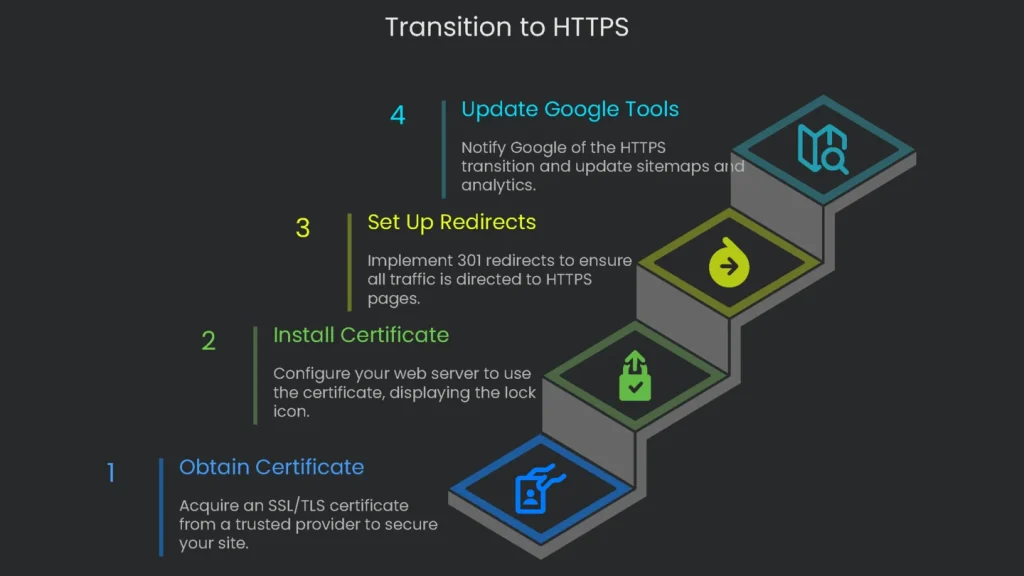
Flipping a site from HTTP to HTTPS can feel intimidating. However, four tidy steps make it smooth. Follow the blueprint and you’ll protect security and rankings.
Step 1: Grab Your SSL/TLS Certificate
- Grab Your SSL/TLS Certificate
The key to locking everything down is the SSL/TLS certificate. It’s like a virtual ID card for your site. You get it from a trusted company, and it connects your web address to your real business.
When a browser visits, it checks the certificate to be sure it’s you and not an impostor. These used to cost a lot. However, Let’s Encrypt now provides them for free, and many hosts include them.
Step 2: Pop the Certificate onto Your Server
- Pop the Certificate onto Your Server
After you have your certificate, install it on your web server. This configures the server to present the lock icon in the browser. Most hosts or developers can help.
On friendly platforms like WordPress, you may only need to click one button in your host’s control panel. Consequently, the certificate begins working right away.
Step 3: Set Up Permanent 301 Redirects
- Set Up Permanent 301 Redirects
To protect your SEO, everyone must land on the HTTPS pages. A 301 redirect does that job. It’s a permanent mail-forward for every URL.
Behind the scenes, a rule takes each http:// address and sends it to its https:// twin. Users don’t notice the jump. Therefore, Google transfers ranking signals to the new address seamlessly.
Step 4: Update Your Address in Google Tools
- Update Your Address in Google Tools
Now knock on Google’s door and say, “I moved to HTTPS.” Google treats HTTP and HTTPS as different properties. Therefore, add the new https:// version in Search Console.
Verify ownership and upload a fresh sitemap with HTTPS URLs. Consequently, Google gets the right map and crawls the secure version first.
- Google Analytics: Change the default URL from http:// to https://. This logs traffic correctly from the start. Do the same in other marketing tools and social profiles by swapping links to HTTPS.
Conclusion
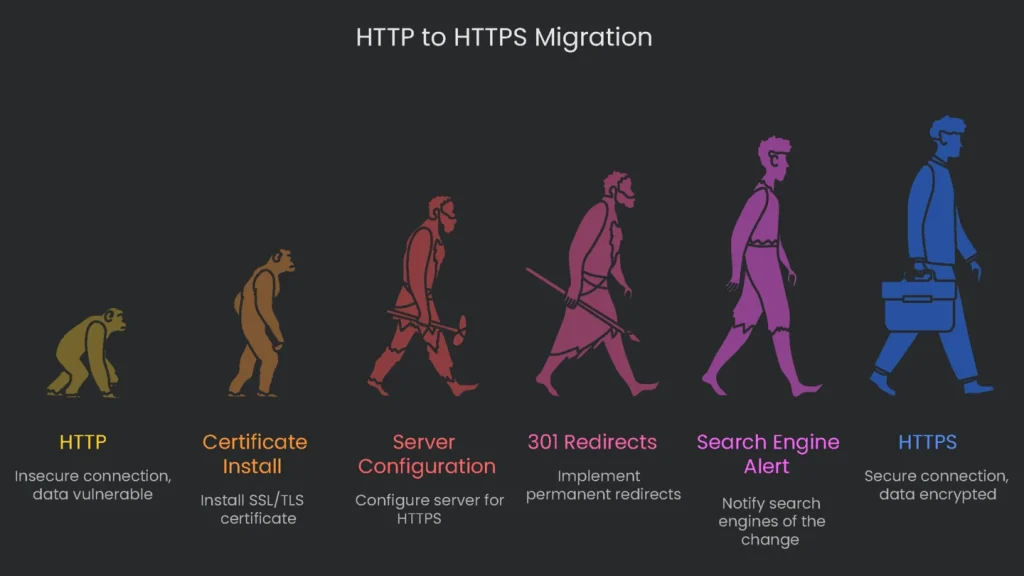
Key Takeaways
The web is clear: security is not a bonus you add later. It’s required from day one. If you run a business, the proof is everywhere.
Three reasons explain why:
- Security: Safeguarding customer data is part of the deal. Only HTTPS encrypts private info and keeps it out of the wrong hands.
- Trust: First impressions matter. Browsers label sites “Not Secure” with big red warnings. That scares people off, bounce rates jump, and customers vanish. HTTPS swaps panic for peace.
- SEO: The direct HTTPS boost is slight. However, avoiding it causes bigger problems. Security warnings repel visitors, and poor engagement can make your ranking drop fast.
Make the Move
If your site is still on HTTP, the question isn’t whether to move. It’s how fast you can switch to avoid lost sales, broken trust, and lower rankings. Moving from HTTP to the more secure HTTPS isn’t a flip-the-switch job. It takes a plan and careful execution to preserve SEO and deliver a seamless experience.
At Technical SEO Service, we live and breathe these migrations. Our specialists install the right certificates, configure servers, craft precise 301s, and alert search engines—so your site ranks and customers feel safe. Finally, don’t let another day jeopardize your brand. Reach out now, and we’ll lock down your website and future-proof your business.
Implementation steps
- Set up a proper TLS certificate through your host or CDN (e.g., Let’s Encrypt for free).
- Redirect all traffic from HTTP to HTTPS using 301 rules, then change the CMS to use https:// in all settings.
- Refresh your XML sitemaps, double-check canonical tags, and update hreflang attributes to use the HTTPS versions.
- Eliminate mixed content, so all images, scripts, and style sheets load securely over HTTPS.
- Register the site’s HTTPS version in Search Console and keep an eye on any reported errors
Frequently Asked Questions
What is HTTPS?
It’s a secure, encrypted connection (using TLS) that protects the data sent from the user’s browser to the server.
Does HTTPS matter for SEO?
It does—there’s a small direct ranking benefit, plus significant indirect advantages from increased trust, higher conversion rates, and newer features.
Why do browsers display 'Not Secure' warnings on HTTP?
They alert users that pages without HTTPS are insecure and limit the use of some important features.
How do I migrate safely?
Set up TLS, redirect with a 301, update internal links/sitemaps, then confirm in Search Console.
Why do warnings persist after migrating?
Mixed content still exists; update or delete any lingering http:// elements.
