Redirects can keep equity – or leak it. This guide explains when to use 301 vs 302, avoids chains/loops, and plans migrations to keep visibility.
Websites are living things. They get fresh content, move pages around, and sometimes even change the whole address. To keep this ride smooth, we grab a tool called a redirect. Get it right, and both Google and the kid checking your recipe stay happy. However, when you mess it up, you lose fans and rank drops. In short, let’s dive into the redirect super-tool that every heartfelt techie and website skipper must master.
What Really is a Redirect?
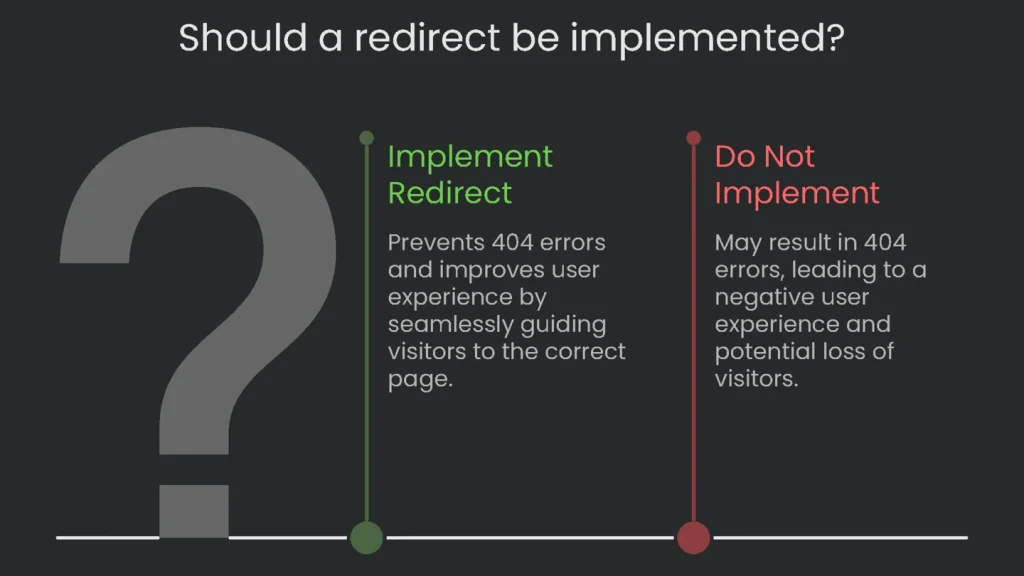
Definition and Purpose
Think of a redirect as a polite shortcut. When a person or Google bot tries to visit your page, the server nudges them along, saying, “Oops, this page pack has left the building. It’s now hanging out here.” Consequently, the browser re-requests the new page, usually without the user even catching the change. That’s our secret weapon against 404s—those pesky “Page Not Found” signs that chase visitors away and hurt the user experience.
Why Redirects Matter
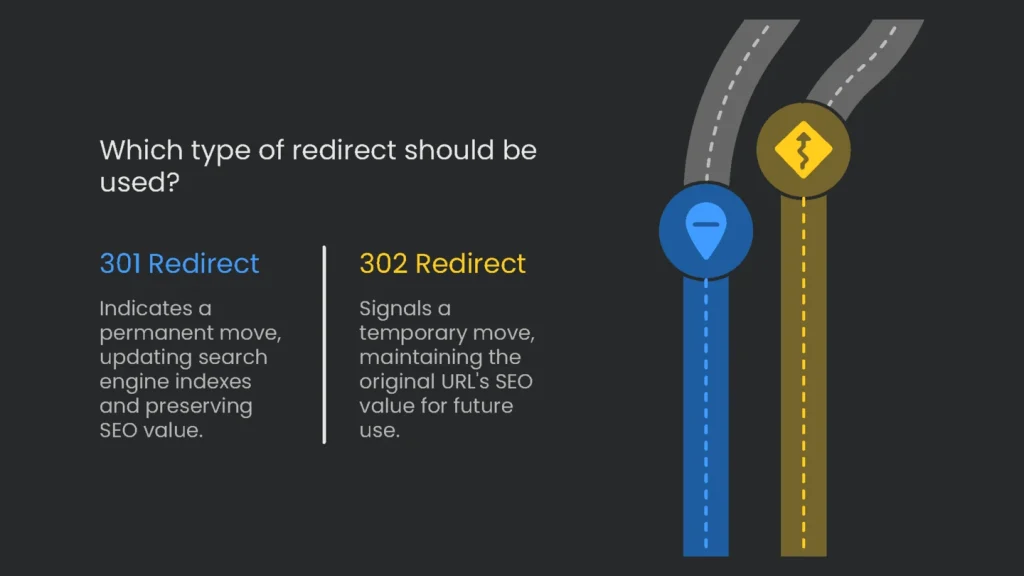
SEO and UX Benefits
Redirects are handy for people who click our links. They are also powerful for search engines like Google. The kind of redirect you pick waves a clear flag to search engines, letting them know whether to trust and rank your pages. As a result, picking wisely can nudge your whole site up in authority and traffic.
Think of a page’s URL like a trophy that’s been collecting stickers of its victories. Each sticker represents a link or a search vote that’s been earned. The trophy itself is its URL. Therefore, rerouting a URL properly is the only way to move the trophy and the stickers together. When you skip the correct redirect, the stickers fall off and Google thinks the new trophy is a fresh, unweighted page. Consequently, that’s a recipe for losing traffic, so installing the right redirect is the quickest way to keep your trophies shining and keep your site visible in search results.
Redirects are like traffic signs on the internet, guiding visitors to the right street without them noticing a tricky detour. You click a link and, boom—there’s the page you wanted. No dead ends. No surprise “page not found” messages that make you wonder if the whole site is safe. When a page moves to a new address, the right redirect glides you over there. As a result, you get the info you wanted, and the site keeps your trust.
There are two big players—301 and 302. In short, you either tell search engines to update their maps forever or signal that the detour is temporary.
The 301 Redirect
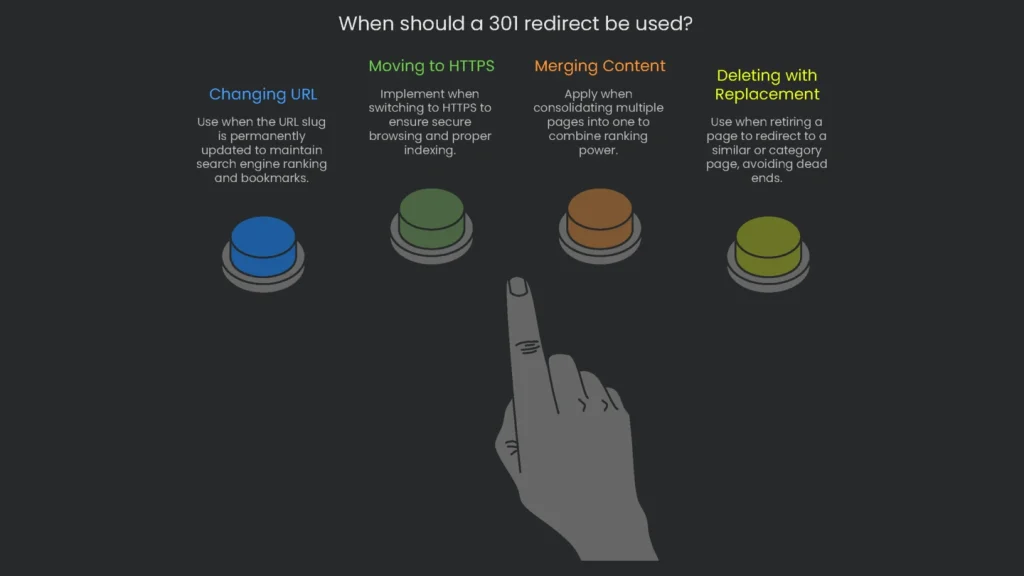
When a page is out the door for good, the 301 redirect is your best buddy. Therefore, it tells the visitor’s browser and search engines, “Don’t look for this page here anymore; go over there, please—and stay there forever.”
What “301 Moved Permanently” Is All About
It’s a simple instruction that a web server sends. First, the server returns the 301 code. Next, it adds a Location header that gives you a shiny new link. When a browser or search engine sees this, it travels to the new address without hesitating. The message is clear: the old URL is closed for good, and the new link is approved to take its place. Therefore, always use the new URL from now on—the old one won’t work anymore. Google’s help docs say a permanent redirect is a clear sign to treat the new URL as the main one. It’s like telling the post office to keep your new address on file so your mail always arrives correctly.
Why a 301 Redirect Is Good for SEO
A 301’s biggest SEO job is keeping and merging ranking power.
- Pass Link Strength: A 301 instructs search engines to transfer nearly all ranking power from the old URL to the new. Consequently, the score from every link that points to the old page won’t go to waste; instead, it boosts the new page. By letting the new URL inherit that strength, you protect your search visibility when a URL switches.
- Indexing and Canonicalization: Using a 301 redirect clearly tells search engines which version of a page you want them to focus on. Therefore, Google sets aside the old page and replaces it in the index with the new one. The performance and rank of the redirected page travel along, arriving intact at the new URL, which is the one that settles in the search results.
How 301s Affect Browser Caching
The “permanent” label explains how browsers treat a 301. Today’s browsers remember 301s for very long stretches. Consequently, when someone clicks the old link again, the browser may skip asking the server and zip straight to the updated location. Users see the page load faster. However, that speed also underscores that the URL switch is, for practical purposes, final. Undoing a 301 can take time and isn’t trivial, so treat the redirect as a lifelong decision the moment you set it.
When to Choose a 301 Redirect
Use a 301 redirect whenever a webpage change will stick. Here’s when to pull the trigger:
- You’re Changing the URL: If the slug in a URL gets a permanent facelift, a 301 keeps the search juice and any bookmarks flowing smoothly to the new address.
- Moving to a Fresh Domain: If your whole site is packing up and crossing to a new domain, set a 301 on every old page that goes straight to its new home.
- Switching to HTTPS: A site is calmer with HTTPS, and a 301 is the gatekeeper that guides search engines and visitors from the old unsecured page to the shiny, safe, correct address.
- WWW and Non-WWW Battle: If the web can’t decide between www.example.com and example.com, the result is split votes. Use a 301 to decide on the official side.
- Now the Content Merges: Got a bunch of pages that can be buddies in a single story? A 301 from the spread-out old pages to the new one hands over their ranking power, too.
- Deleting a Page with a Replacement: If you plan to retire a product, skip outright removal. Instead, use a 301 to send the old URL to the closest match, like a similar product or the broader category page. Consequently, visitors and search engines find the best new landing without a dead end.
The 302 “Found” Redirect
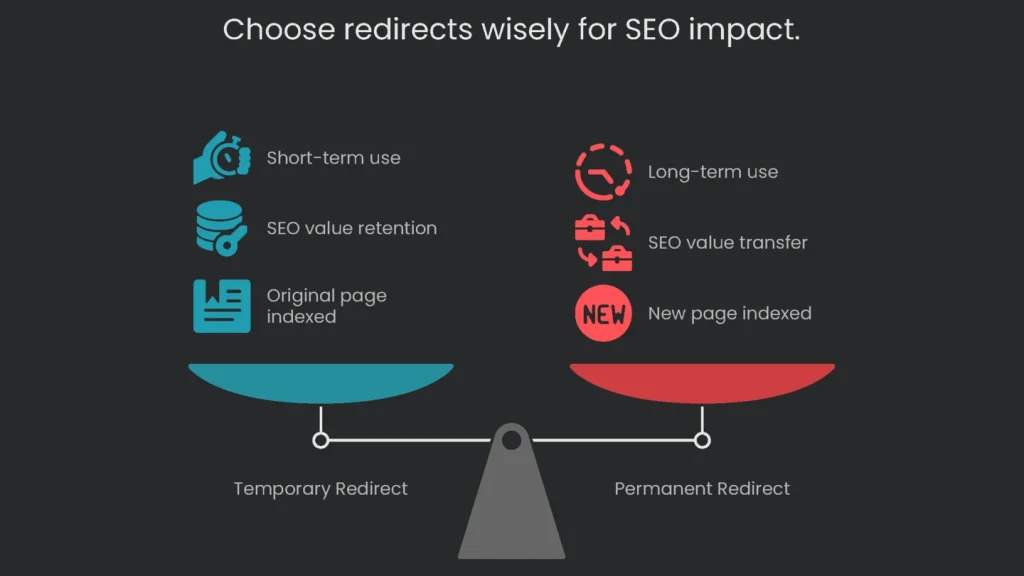
When the change is more like a vacation than a permanent move, a 302 redirect carries the page suitcase off the URL without burning any digital passports. This deliberate move keeps the original address healthy while the linked material is temporarily elsewhere or under a live experiment.
What “302 Found” Means
The status code “302 Found” whispers to both browsers and search engines that the page is borrowing a different address, but the lease is short and the original page is coming back. The server adds a Location header with the temporary address. The takeaway is, “The page is right, but don’t forget the original address.” As for Google, it nudges back a weak redirect signal, expecting the main version to stay indexed, with the detour playing a minor part for now.
Here’s how a 302 protects SEO value without missing a beat:
- Link Juice Stays Put: A true 302 is like a borrowed lunch note that says, “We’re just swapping seats for lunch.” No authority from the old URL spills to the temporary page. Consequently, the juice that makes search engines respect your page stays locked where it belongs.
- Original Page Remains on the Grid: Since the swap is temporary, the search engine leaves the original page in the lineup. Therefore, the page does not disappear, which matters if you plan to bring the classic version back soon and still want it respected.
Too Much Time on a 302 Can Backfire
302 redirects are meant for moves that are on the fence. Leave one in for too long, and search engines can get the wrong idea. If a 302 stays up for weeks or months, Google may decide the change is permanent. When that happens, it often treats the 302 like a 301, drops the original URL from the index, and shuffles signals to the new address. Consequently, this confusion can kick off an “aging delay,” a time when rankings wobble and sometimes drop. Therefore, use a 302 only for short, clearly temporary changes, usually not beyond a couple of weeks.
Choosing the Right Time for a 302
A 302 is safe only if you know when it will reverse. Plan the switch before you click. For example, consider these uses:
- A/B Split Testing: To judge a new format or feature, send some visits to the test version while letting the main URL keep the ranking. A 302 pushes only the test version, so the original stays in Google’s favor.
- Site Maintenance: A 302 is handy when a page must go dark for updates. One click can guide users to a “currently in progress” page or the homepage. Consequently, you save visits and signals while keeping crawl and rankings intact.
- Temporary Promotions: When you run a flash sale, like a holiday deal, firing off a 302 redirect is a slick shortcut. Send folks from a product page to your promo splash page. Once the party ends, remove the redirect, and the regular page pops back.
- Geo-Targeting and Device-Specific Content: If you want to serve different goodies based on location or device—sending a mobile squad to your m.example.com—302s are your go-to. This keeps the main desktop link in the spotlight for search engines, so your rankings stay unharmed.
301 vs. 302 at a Glance
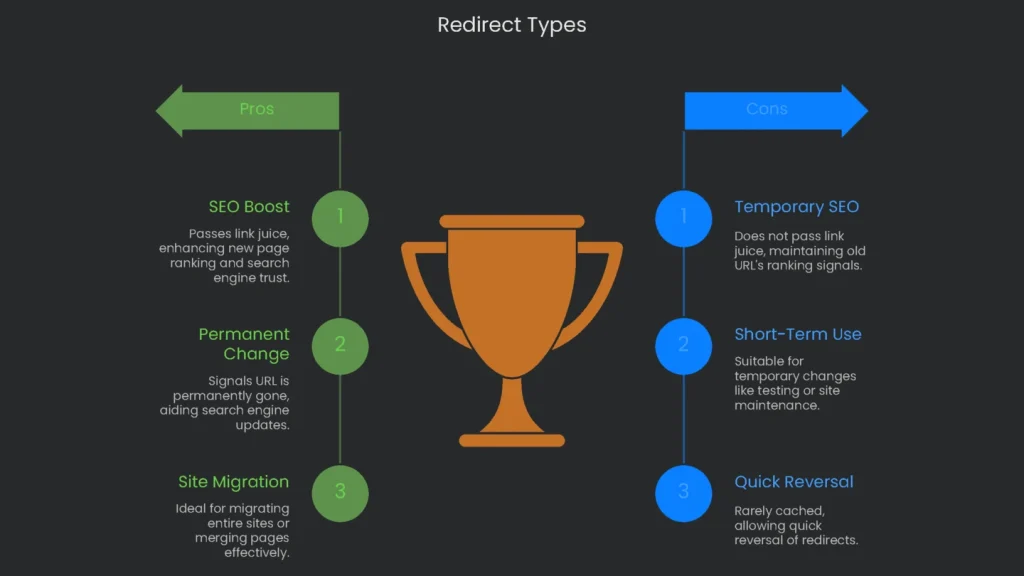
Quick Comparison
To save you from clicking tabs and scrolling, here’s a neat side-by-side comparison of 301 and 302 redirects. Leaf through it like a trading card list and pick the card you need.
| Feature | 301 (Moved Permanently) | 302 (Found / Moved Temporarily) |
| Intent Signal | URL is gone for good. Let search engines forget it. | URL is just visiting. Let search engines remember the original. |
| SEO Effects | Passes link juice. Sends ranking power to the new page, telling search engines to trust the new URL. | Does not pass link juice. Keeps ranking signals with the old URL, meaning the old page stays stronger for now. |
| Indexing | Over time, Google drops the old URL and keeps the new one, replacing it in the search results. | Google keeps the old URL in the index, so the old page still appears in search results. |
| Cached By Browsers | Often stored in browsers as a permanent redirect, so rolling it back can be tricky. | Rarely cached, or stored briefly, so it can be taken out of browsers quickly. |
| When to Use | Migrating a whole site, changing a URL for good, moving to HTTPS, or merging two pages into one. | Testing two page designs, doing site upkeep, running a time-limited sale, or showing different pages based on the visitor’s country. |
| General Guideline | Use it when a page is dead forever. | Use it only if the page will really return for sure. |
Other Redirects To Consider
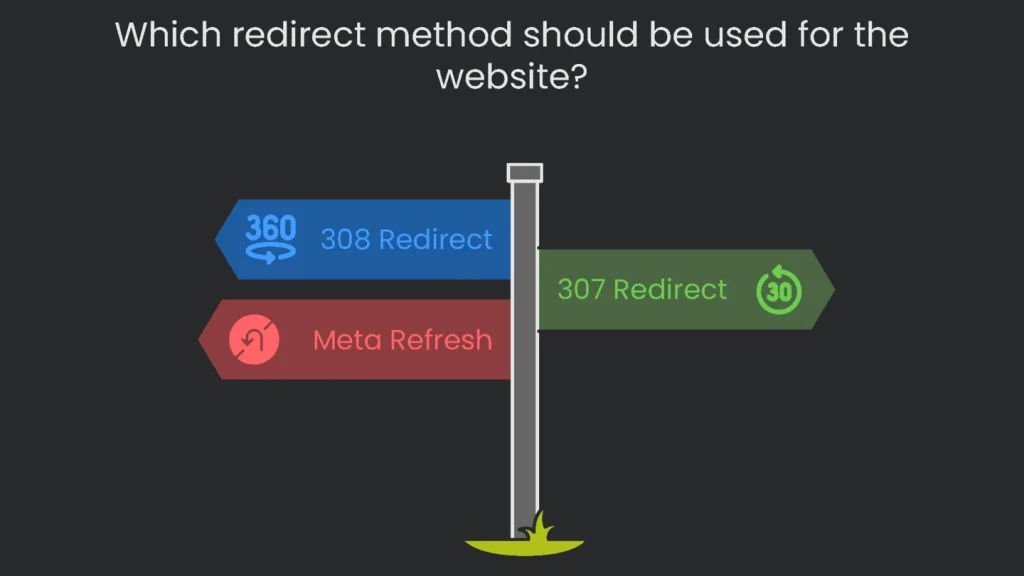
While 301 and 302 cover most situations, a few less common redirects are worth knowing. Some are newer and suited for specific tasks, while others are old and best left unused.
Modern Redirects: 308 & 307
When websites wanted to tell browsers to move to a new address, they used a 301 or 302 code. However, there was a problem—sometimes, when a page was using POST, older browsers accidentally switched it to GET. Instead of sending form data, the browser sent nothing. That data, plus the user’s effort, was lost.
307 and 308 come to the rescue. They remove the guesswork. Both do the same job of redirecting. However, 308 says, “This new address is permanent,” while 307 says, “This new address is temporary.” The important part is they both promise to keep the request method the same through the redirect.
- 308 (Permanent Redirect) tells browsers that the new address is a permanent replacement and that the same method—GET, POST, or DELETE—must be used at the new URL.
- 307 (Temporary Redirect) is similar, but it tells the browser the new address is only for the time being. The request method stays the same, but it will switch back at some future point.
When you’re swapping one article link for another, the type of HTTP status code you choose usually doesn’t matter much for SEO. Google treats a page that reports it’s permanently moved as permanent whether it uses a 308 or a 301. Likewise, a page that reports a temporary move will be treated as temporary whether the status code is a 307 or a 302. Still, if your site has custom web forms, stick with 307 for temporary or 308 for permanent. Consequently, those options keep the data method (POST or GET) intact. For forms, that’s the safest code to use.
Why You Should Steer Clear of Meta Refresh Redirects
Meta Refresh is a tag tossed into the HTML to tell the browser, “Wait a few seconds, then load a different page.” It’s a relic of the ’90s and a bad idea for SEO. Here’s the proof:
- SEO Impact:
- Slow and Clumsy: Server-side redirects tell the browser and the search engine to move without delay. Meta Refresh, on the other hand, makes the browser download the whole HTML page, read the instruction, then load the new page. Consequently, that waiting time hurts page speed and irritates visitors.
- Weak Trust: Google recognizes Meta Refresh, but it trusts server-side redirects more. A meta tag is a softer nudge, so there’s a chance link value and ranking signals don’t flow as strongly as with a clean 301 or 302.
Pushing users toward a different URL with a timer may feel sneaky, even if you mean well. Waiting for that countdown feels like a glitch. Everyone sees, “Click if nothing happens in five seconds,” which sounds straight out of a forgotten era. Therefore, it can turn the back button into a hamster wheel, launching the traveler in circles instead of the fresh page they wanted.
Search engines treat Meta Refresh with suspicion because scammers used it to hide the actual destination. Show bots a Meta Refresh more than twice, and you risk a pleasant URL being stuffed alongside spam in their memory. Times changed and tech caught up—now the orderly ushers are 301s and 302s. Consequently, show the server, users, and search engines the exit sign with the correct code instead of a countdown.
The bottom line is that telling search engines which URL to trust—and keeping traffic flowing with authority—is a regular part of clean SEO. A 301 whispers, “Permanent, send authority,” while a 302 says, “For now, I’m in the same neighborhood.” Therefore, that shift can alter how visitors and bots value your pages, so pick the type that matches your URL story.
The Core Principle

Decision Checklist
Choosing between a 301 redirect or a 302 redirect boils down to one question: will the move be forever or just for a little while?
- If a webpage is going away for good, if your entire site is moving to a new domain, or if you are switching everything from HTTP to secure HTTPS, then the change is forever. Therefore, use the 301 “Moved Permanently” redirect. It’s the way to move any SEO juice to the new spot and let search engines update their listings.
- If you only need a page to redirect for a brief time—like during A/B tests, during site maintenance, or for a special promotion that will end—then use a 302 “Found” redirect. Consequently, this keeps the original URL’s ranking and indexed standing intact until the page comes back.
A Cautionary Tale
SQL Young held his tablet and scoffed at his own worry. Then he remembered the hidden scars of his past and the time one switch almost fried his side projects. The urge to save five minutes is always strong. However, skipping his usual redirect routine leveled his site so fast it wheezed. “Look, it happens. The pages don’t move back. The favorite shoe catalog is now a hot-air-balloon meme and pictures of sweet Paul the Plant at the replaced VK experiment. Five months of keyword sweat shredded in the blink of a careless control click.”
Here’s the cheat code for your own unlucky-blink moment: when the page is waving goodbye for good, wave back with a 301. No second-guessing. Therefore, the shiny new page keeps authority, links, and the big robots know it’s the note you wanted to write. As a result, the spiders high-five, the folks on lunch break add to their product gallery, and you keep momentum.
The 302 charms can tempt you to change, fork, and flex. However, left unchecked, they bounce value around and stall the old page’s love in limbo. Robots blink, you chill, and your settings catch a bug of poor choices. Consequently, your rankings can splat for a while.
To gloss your script, use 301 when the page should never fly back. It’s your final, clean move to protect equity and user trust. Drop it with confidence. Finally, keep every hard-won keyword flame guarded.
Implementation steps
- Make a big list that maps every old URL to its new twin across all your folders, subdomains, and HTTPS or HTTP schemes.
- Give every move a permanent 301, and 302 stays for the rare link that really is only short-term.
- Kill chains and loops; every old URL should have a direct, single path to the new one in its redirect.
- Update internal links, sitemaps, and canonical tags to point to this final destination.
- Use a spider and your server logs to scan for a 200 OK response, checking for clean HTTP codes everywhere
Frequently Asked Questions
When should I use a 301?
For a permanent move, use a 301 to pass signals to the new page.
When should I use a 302?
For temporary changes, use a 302 and keep the original URL as the preferred link.
Do 301s pass link equity?
Yes, most modern search engines pass link signals through 301 redirects.
How do I avoid redirect chains?
Update every link inside your site to send visitors straight to the last destination, skipping the in-between spots.
Can I change a 302 to a 301 later?
Yes, switch to 301 the instant the redirect is truly meant to last forever.
