Hierarchy is reinforced through more relevant and clear URLs. for maximum ctr, crawlability, and consolidation, use lowercase, short slugs, and minimal parameters.
The first thing any webpage needs is an address—a unique identifier that lets browsers and bots find it. This address is the URL. Think of it like a digital street sign. The sign is primarily for the mail carrier (or the search engine in this case). However, a neatly presented sign is also easier for visitors to read. A tidy, well-worded URL hints to both teams—humans and spiders—about the page’s subject, reputation, and value. When URLs are calm and logical, it signals that the whole site is well managed and reliable. As a result, pages may climb spoken-word search results, too.
A URL’s Inner Workings
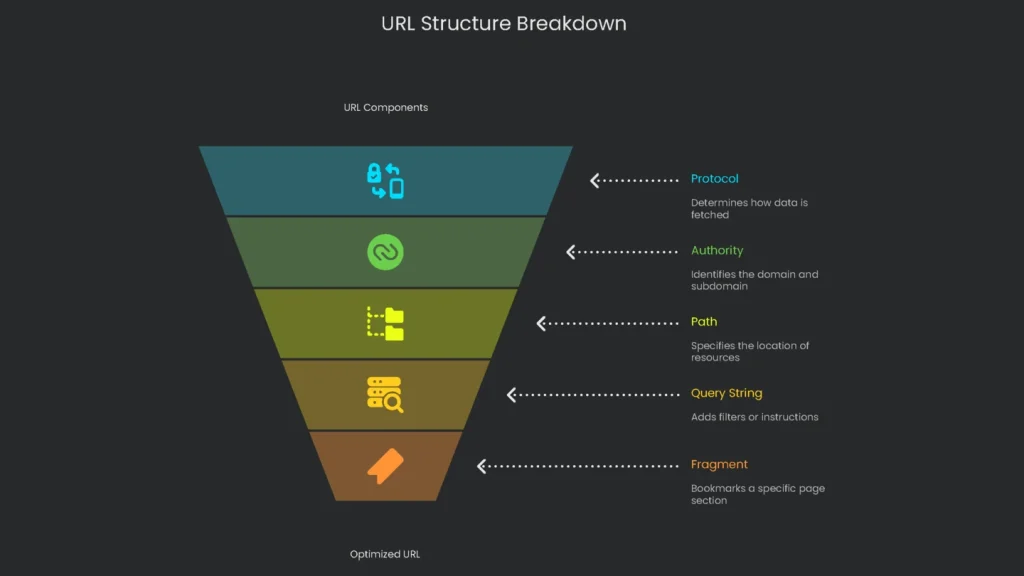
The Parts at a Glance
Before you start polishing, you should know what a URL really contains. It is more than letters on a keyboard; it is a coded message. For example, picture the URL as a detailed street address. The first part, the scheme, is like the carrier service (Mail, UPS, HTTPS). Next, the domain is the big-name city (will it land in city.com, city.edu, or city.store). Then the path is the detailed street number, the neighborhood identifier, and the room number all in one (or the directory and filename).
Protocol
Screen the URL into parts, and the first one is the protocol. When you see https:// or http:// at the front, that’s the browser’s map on how to grab the data. The first one is the Quiet Scout: https is the important one because it wraps the info in a lockdown, so nosy classmates on Wi-Fi can’t peek. Google’s been shouting this one for a while, and it even helps your page’s ranking just a little bit.
Authority and Domain
Next up comes the authority, where the URL introduces itself: first a possible subdomain like www, then the main name in the middle, and finally the party-approved ending like .com. Think of this as the URL’s business card. In short, it tells you who’s in charge of the whole identity.
Path and Folders
After that is the path, the URL’s breadcrumb trail. It’s the walking directions that come right after the authority and show where the goodies live. So in /blog/technical-seo, the trail is a neat folder map that leads to the article stashed in the technical-seo room of the blog wing.
Query String
Finally, you might bump into a query string, which kicks in at the question mark. It’s like the URL’s afterthought: “Wait, can you add a filter or grab this list?” Each note is a key-value pair that tells the server what to do, and they all toil behind the ampersands. Consequently, quirks like ?id=123 or ?sort=pop act as the URL’s instruction leaf.
Fragment
The fragment starts with a hash mark (#) and works like a sort of page bookmark.
- When you click a link with a fragment, your browser scoots you straight to the right spot.
- The neat trick is that the fragment never leaves your machine; it usually doesn’t get sent to the server itself.
A great, friendly-looking URL has to make two audiences happy: people and the web’s oiled-machine types—search engines. Crawlers, the bots that keep the web’s card catalog neat, use URLs like path trails through a park. When the paths are clear and logical, crawlers make smarter decisions about where to step next. Consequently, they connect pages and understand what each page is.
Real humans need URLs to be easy and friendly, too. For example, a neat and readable link gives the first hint about a page’s treasure, even before the click. A path that says /services/website-migration feels like a friendly guide, while /page.php?id=842 feels like a secret-code invitation. As a result, when URLs travel through search results, posts, and emails, the link itself carries trust along with the clarity.
Why Smart URLs Matter for SEO
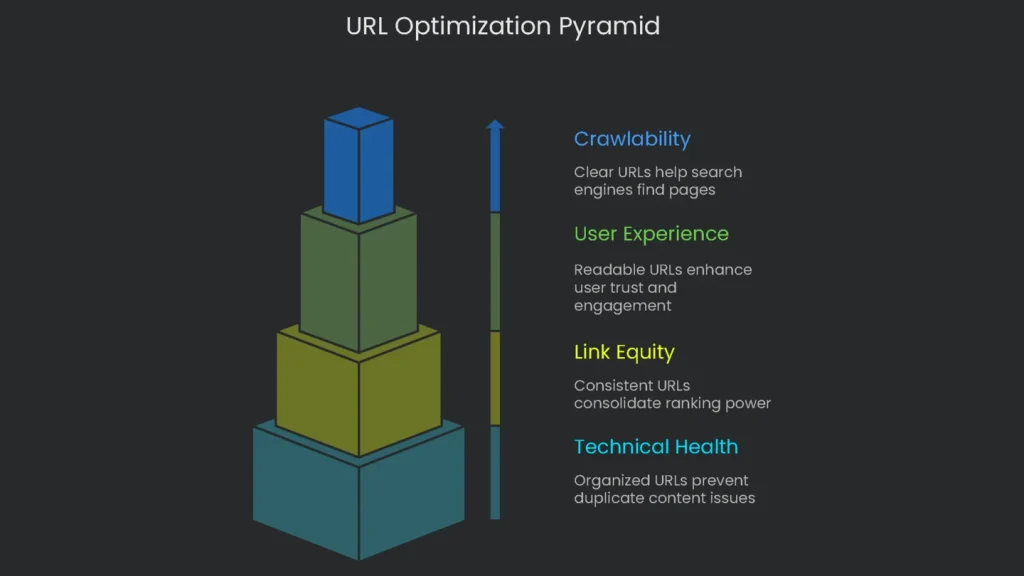
How URLs Influence Ranking
Every URL is made of parts that tell a story. The domain gives you the brand you know. The path is the roadmap that shows where that brand is taking you. However, when URLs add too many query parameters, they hint at variations of the same page. If you don’t sort that out, search engines see weaker authority, and your rankings can take a hit. Therefore, designing URLs with purpose is a must-do step for good SEO. It shapes several important areas:
- Crawlability: A clear URL hierarchy makes it easy for search engines to find all the pages you want them to see.
- User Experience: A tidy, descriptive URL is easier to read. When users understand where they are, they trust the site and stay longer.
- Link Equity: If your URL structure is consistent, incoming links all point to the same place, so ranking power is not split among several similar pages.
- Technical Health: Often, a messy URL structure can create duplicate pages. That means the same content takes up crawl budget, and your overall SEO can suffer.
Best Practices for Crafting Awesome URLs
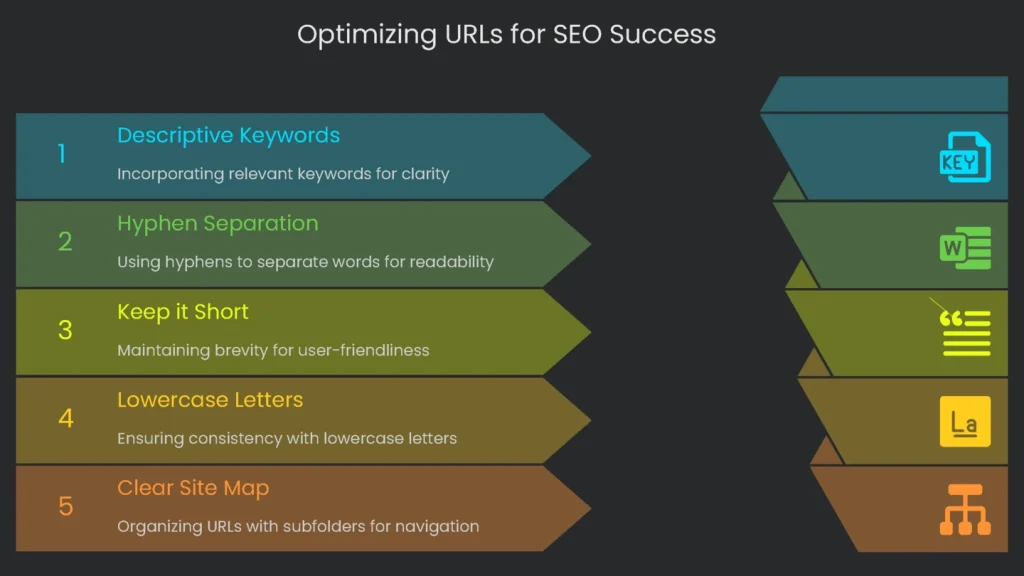
Making sure every web page has a clear and simple address helps you, your visitors, and the search spiders get along. These guidelines fit together like puzzle pieces, so use them as a set. Consequently, when your links follow a steady pattern, developers can fix things without breaking everything. Search engines can hop from page to page with confidence, and real humans can tell when a link is safe to click. For a quick scan, peek at the table below after these tips.
Be Descriptive and Use Keywords
Think of a URL as a skill-testing summary of what a page is about. When you toss a relevant keyword in there, everyone—people and search engines—gets a quick heads-up about what they’ll find. This tiny boost in clarity can pay off in click rates because folks usually click links that match their search. Even though Google treats words in a URL as a small signal, they still help show what a page is about. As a result, the bigger bonus comes later. When someone copies a URL into an email or chat, the words become the anchor text, and that counts a lot. Instead of stuffing a URL, pick one or two main words that fit what the page really is about. Here’s the difference:
- Good: https://www.example.com/services/technical-seo-audit
- Bad: https://www.example.com/page-id-78912
Use Hyphens to Separate Words
This is the standard that leaves no room to mess up. Google’s own guide says to use hyphens (-) to split words. The bot that scans your page treats hyphens like spaces, so it reads technical-seo-audit as three separate words: “technical,” “seo,” and “audit.” However, make the mistake with an underscore (_), and the bot doesn’t see spaces. Instead, it reads technical_seo_audit as one long word: technicalseoaudit. In that case, the URL fails to show what the page is about, which can cost clarity and even search engine love.
- Good: https://www.example.com/blog/core-web-vitals-guide
- Bad: https://www.example.com/blog/core web vitals_guide
- Bad: https://www.example.com/blog/corewebvitalsguide
Keep it Short and Simple
Google doesn’t punish you just for having long links, but research shows a pattern: shorter, cleaner links tend to rank better. John Mueller from Google notes that URL length isn’t a strict ranking metric. He also mentions anything shorter than 1,000 characters still works for their system. The magic isn’t in the number of characters; it’s in the experience for real people. Shorter links are friendlier to the eye. They’re easier to copy, paste, and share in a quick tweet or a text. Therefore, when folks trust the URL, they click it more. That boost in click-through rates and social shares sends Google an enthusiastic signal. A long, messy link stuffed with dates, categories, and fluff words like “the” or “in” feels spammy. To nail it, do it like this: give just enough info to be clear, and cut every word that doesn’t earn its place.
- Good: https://www.example.com/blog/google-analytics-4-setup
- Bad: https://www.example.com/blog/2025/09/category/a-comprehensive-step-by-step-guide-to-understanding-and-implementing-the-new-google-analytics-4-for-beginners
Use Only Lowercase Letters
Web standards say the path part of a URL is case-sensitive. This means that most servers, especially the Linux/UNIX type, treat uppercase and lowercase letters differently. So, example.com/About-Us and example.com/about-us are counted as two separate addresses that point to the same page. If someone links to the uppercase version and others link to the lowercase one, you’ll end up with two URLs that show the same content. Search engines, confused about which link to trust, split the ranking between both. Signals like backlinks, page authority, or social shares get diluted, which hurts SEO performance. A few Windows servers may ignore case, but that setup isn’t the same everywhere. Therefore, using lowercase letters everywhere keeps things consistent and avoids duplicate content based on formatting alone.
- Good: https://www.example.com/contact-us
- Bad: https://www.example.com/Contact-Us
Keep Your Website’s Map Clear
Think of a URL as a virtual trail of breadcrumbs showing the page’s spot in the overall map of your site. To do this, use subfolders, also called subdirectories, to group similar stuff. That way, everything stays organized, so both visitors and search engines can follow the path easily. For example, a URL like /products/womens-footwear/running-shoes instantly shows the section, the category, and the item. The trail makes sense, and users can figure out where they are without guesswork.
For search engines, this same trail is a guide. They learn that the page /womens-footwear/ is the parent of /running-shoes/. Consequently, the whole site stays connected like a neatly labeled filing cabinet. Letting crawlers browse this path saves time and helps them figure out what the site is about—far better than having everything at the same level, like /womens-running-shoes.
- Good: https://www.example.com/womens/running-shoes/neon-orange
- Bad: https://www.example.com/womens-running-shoes?color=blue (looks busy and doesn’t flow).
Stay Clear of Cluttered Parameters
Parameters are sometimes a must—think e-commerce filters on a scent selection (?fragrance=lauren) or tracking a summer promo (?utm_medium=facebook). However, these extra codes easily snowball and produce a heap of similar links. When a single item gets layered with options, sites end up with a new URL for every twist. This mess can snowball in three ways:
- Duplicate Content Explosion: Spider-robots on Google get lost in a sea of replicas—now there are hundreds of nearly the same links for one gadget. The original destination loses juice, and search engines can’t decide which star to shine.
- Crawl Budget Leaking: Each gadget on your site gets a crawl ticket, but Google only has so many to spend. The bot memo doesn’t say, “Inspect every color under the sun.” If it wades through a field of ?utm tickets, it may skip the newest, freshest stories you want it to see.
- Split Link Confidence: When someone links your cool new gadget but includes that ?utm=1 sauce, the referral juice breaks apart. Those helpful accolades get scattered among many copies, instead of stacking onto the one that actually has the newest, freshest info.
By design, make the master URL champ static and clean. Leave filters, sessions, and codes out of the spotlight so your signature page shines bright and clear.
- Smart URL (Canonical): https://www.example.com/products/t-shirts
- Silly URL (Parameterized): https://www.example.com/products/t-shirts?sessionid=12345&color=blue
Mastering URL Tricks

Managing URL Extras
Parameters are usually part of the deal, especially for online stores. You don’t need to zap them; you just need to boss them around so search bots don’t trip over extra bits.
- Best Tool: The rel=”canonical” Tag: This little line of HTML is the superhero for messy URLs. You pop the tag inside the head section of every messy link, like the blue-shirt example, and it says, “Hey, search engine! The tidy link below is the one you should remember.” The tidy link is the one without the color or session code. Consequently, the search engine lumps all signals for red, blue, and regular URLs into the main tidy one, wiping out any worries about duplicate pages.
- Solution 2: Set Hints in Google Search Console: Google usually figures out URL parameters pretty well on its own, but you can still offer fine-tuning tips. By pointing out which bits of a query string don’t matter for content, you guide Google toward the path that saves server checks and keeps the main page in the spotlight. As a result, the crawler budget can be spent on pages that actually need a second look.
- Solution 3: Stop Crawling with robots.txt: This file can wave away bots that love trailing parameters and free up that precious crawl budget. However, robots.txt isn’t a magic shield. If a blocked URL is linked somewhere else, Google can still list it in the index without seeing what’s on the page. That’s the moment when rel=”canonical” steps in and keeps duplicates in their place.
Managing URL Changes
Twitching a page’s address or packing up a whole site is like walking a tightrope with a disgruntled cat. One slip, and you risk dropping rankings, losing visitors for good, and watching backlinks head for the exit.
- Redirecting Correctly: Whenever you need to set a new URL that will stick, a server-side 301 redirect is essential. This kind of redirect quietly guides visitors and search engines from the old link to the new one, loudly announcing that the change is final. What’s best is that it carries almost all of the old page’s search power over to the new one, protecting the page’s SEO health.
- Refresh Your Maps and Links: After the redirects are in place, edit your XML sitemap with the fresh URLs and submit that to search engines. Next, crawl your site to identify and patch any internal link that still points to the outdated pages. This avoids messy redirect chains that can slow everything down.
URLs for Global Websites
When a website offers content in multiple regions or languages, URL structure plays a critical role in international search ranking.
- Organize with Subdirectories: A smart way to structure international content is to create subdirectories that include language and country codes (for example, example.com/en-us/ for American English and example.com/de-de/ for German in Germany). Keeping all the country and language versions under one main domain helps spread its strength across all versions, boosting their shared authority.
- Switch on Your hreflang Tags: It’s not enough to set up an international URL structure—you also have to add hreflang tags. These little HTML snippets alert search engines to which version of a page is meant for which language or region. Then search engines know to display the correct version to the right user in search results.
Here’s a handy table for dealing with the common URL headaches that pop up in SEO work.
Common URL Problems and How to Fix
| Problem | SEO Impact | Recommended Solution | Why It Works |
| E-commerce filters pump out a bunch of URLs for the same page (like ?color=red). | Duplicate content, wasted crawl budget, and weaker link juice. | Drop a rel=”canonical” on all filtered versions that points to the original, uncluttered page. | Pools all ranking signals into the main URL and signals which page to boost. |
| A blog post’s URL gets a fresh, cleaner version. | 404 errors and the loss of all inbound links and traffic. | Make a 301 (permanent) redirect from the old URL to the fresh one. | Guide users and search engines to the new link and transfer nearly all link strength. |
| Both of these web addresses show the same content—one with the slash—/about and the other—/about/—attached to the end. | Search engines treat these links as separate pages and might store the same content at each of them. | Pick the version you will keep—typically, the one with a slash— and set up a 301 redirect from the other one to the main version. | Result: everything now leads to the same address, so there’s no duplicate content for search engines to view. |
| Imagine your site uses mixed vowels and consonants for links: you might have /Services/SEO and /services/seo. | On servers that treat letters as case-sensitive, the two are separate, and backlinks and engagement will split between them. | To solve the problem, create a 301 redirect rule that forces the site to serve all URL links in lower case. | Unified URL construction shields you from duplicate content caused by inconsistent casing. |
Final Thoughts and Quick Tip List
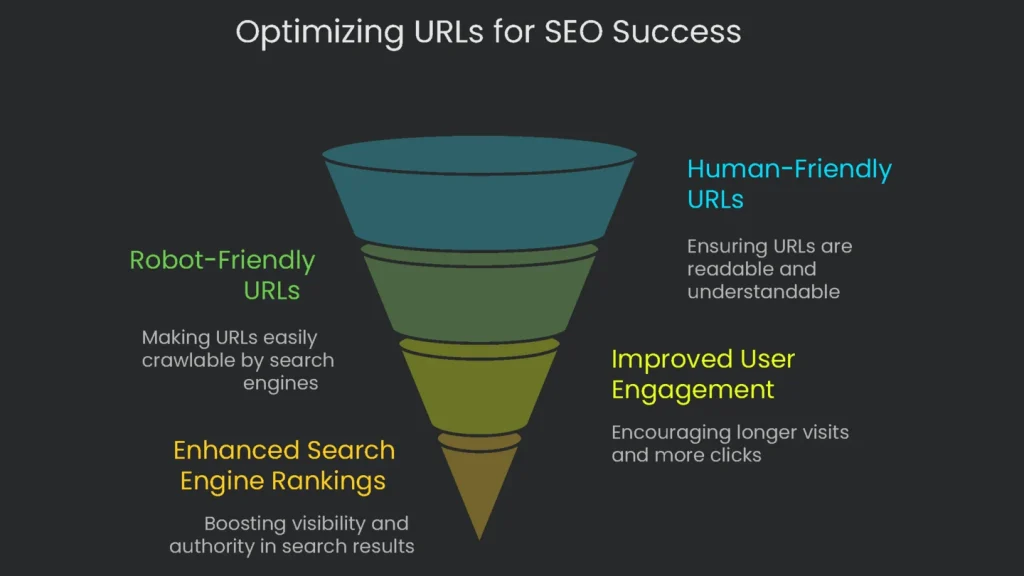
Why Clean URLs Win
A clean, clear URL strategy does more than keep tech teams happy; it’s the framework for happy visitors, strong search engine signals, and the kind of scale we all want as the site grows. Short, readable paths tell people where they are. The same signals tell search engine crawlers to treat the site as well made and not a duplicate. Consequently, when you focus on uniform, well-structured links, both visitors and robots navigate with confidence.
The Big Idea
The gist of a great SEO-friendly URL is simple: make an online address both human-friendly and robot-friendly. People skimming it should know where they’ll land, and search engines should be able to read it quickly. Therefore, balancing human clarity and machine best practices signals that you’ve nailed your SEO strategy. When URLs meet these goals, visitors stick around longer, click more often, and search engines fly through them faster. As a result, rankings can improve.
The Checklist for URL Success
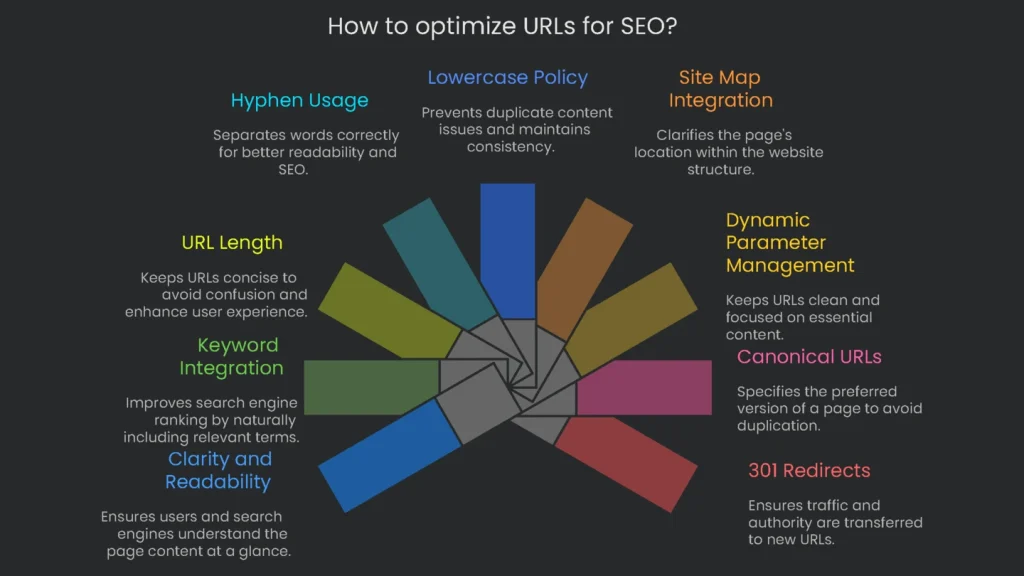
Quick Audit
Grab this checklist to polish an old website or blueprint a brand-new one.
- [ ] Is it clear and easy to read? A good URL should show what the page is about at a glance.
- [ ] Do the right keywords appear? One or two main terms should blend in naturally—no keyword stuffing.
- [ ] Is it short and snappy? Being descriptive is a must, but long-winded URLs confuse both users and search bots.
- [ ] Are words joined by hyphens? Always use hyphens (-) to separate words; stay away from tricky underscores (_).
- [ ] Is everything in lowercase? An all-lowercase policy keeps your URLs tidy and prevents duplicate content from casing.
- [ ] Does it show the site’s map? Check that the page lives in a logical subfolder that clarifies its spot in the site’s chain of info.
- [ ] Are you keeping your dynamic parameters neat? Ensure key URLs don’t end up cluttered with needless tags—keep them straightforward.
- [ ] Do your repeat URLs have a canonical? Each version of a page with different parameters should carry a rel=”canonical” that signals your preferred version.
- [ ] Is there a 301 redirect for every changed page? Whenever a URL is reshaped, a permanent 301 redirect should hand over authority and traffic to the new address.
Last Thought: Design for Tomorrow
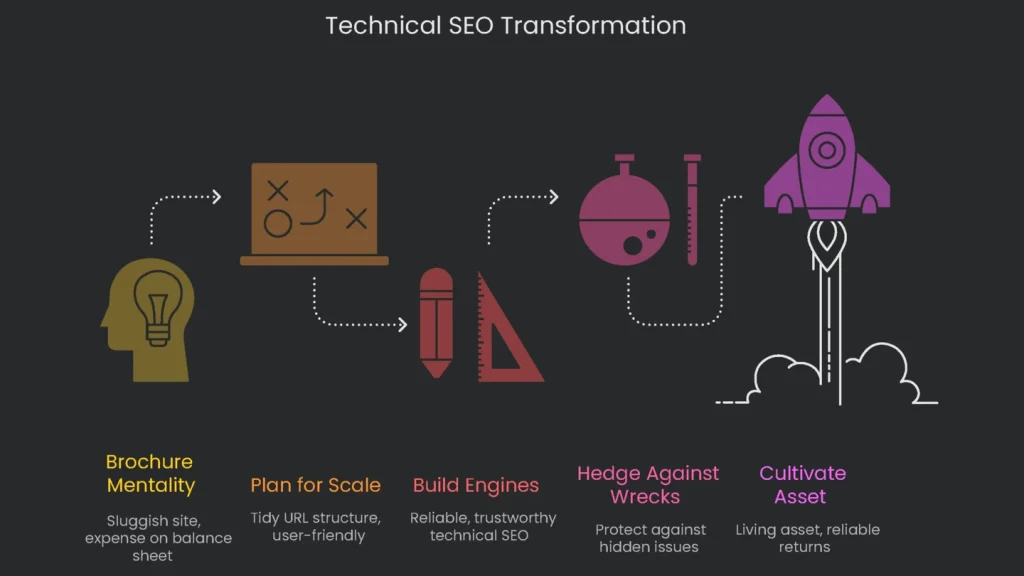
Plan for Scale
Spending the effort to set up a tidy, sensible URL plan right away is the smartest long-haul move a site owner can make. It boosts site health, makes the site friendlier for users, and sends a strong, trustworthy message to search engines. With the web constantly shifting, URLs that stay well structured offer stability and shine as proof of quality over the years. Finally, keep iterating as your content grows.
Implementation steps
- Use lowercase letters, hyphens, and only a few folders in your URLs—skip file endings whenever you can.
- Take dates and IDs out of crumbly URLs that don’t need changing and make sure slugs are short and mean something.
- Switch funky parameters in URLs to clear versions whenever you can.
- Stick a self-canonical tag on every page and make sure any goofy version with parameters, session IDs, or schema gets a 301.
- Go through your internal links and XML sitemaps to make sure they now point to the shiny, new URLs
Frequently Asked Questions
What makes a URL SEO-friendly?
A short, lowercase, hyphen-separated phrase that reflects the site’s hierarchy.
Hyphens or underscores?
Use hyphens; search engines see them as spaces between words.
Should I include dates?
Skip dates on evergreen pages to avoid URLs that appear ‘older’ over time.
Are parameters bad?
They’re okay for tracking, but keep parameter links out of what search engines should index.
Do URLs need keywords?
Use a few clear, readable keywords—no keyword stuffing, please.
