Conversion pages are lifted through low topic control and collection of internal links. This will help with topic-centered content through anchor text strategies, hub and spoke structures, and scalable breadcrumb linking.
In short, a lot of folks treat internal linking as a simple chore they tick off a list. However, that’s a huge misstep. When you set a thoughtful internal linking roadmap, you create a detailed blueprint for your entire site. Therefore, that blueprint teaches both your visitors and search engines how to move around, where to dig deeper, and why each piece of content matters. As a result, a careful strategy puts your site on the fast track to real authority and trust.
At its core, an internal link is a clickable element on one page that leads to another page on the same site. Unlike backlinks from other websites, these links are yours to shape. Therefore, this control is one of the shiniest SEO weapons. However, most people only polish the surface and miss the full mirror-like potential.
Consequently, a solid linking plan ties lonely pages into a strong, searchable web. For example, that web invites visitors to journey deeper and hands search engines a clear treasure map to your key content. When Google calls internal linking “super critical for SEO,” take it as a loud signal not to leave it to chance. Therefore, a link strategy that lifts your best material is a must-have in your toolkit.
Core SEO Benefits

Think of an internal linking plan as a power source with three interlocking benefits. Boosting one part quickly boosts the others. However, sprinkle random links and the loop breaks, wasting SEO power.
- Passing Page Authority: Internal links act like underground pipes that move page authority around your site. For example, if an outside page gives one of your articles an awesome backlink, that article gains authority. When that page links to another page on your site, it shares some of that strength. Consequently, the second page can improve and rank higher. One page can hand off only so much authority, though. The more links it contains, the smaller the share each receives. If excess links clutter the source page, the transfer loses impact. Therefore, link out only to your most valuable pages so authority flows in bigger, bolder chunks.
- Improving Crawlability and Indexing: Search engines send out little robots called crawlers or spiders. They hop from page to page by following links. Consequently, strong internal links give them a tidy roadmap. As a result, crawlers can zip through new content buried two or three clicks deep. Pages with no links pointing to them are called “orphan pages.” Just like a kid lost on a field trip, nobody knows they exist. Orphan pages are a nightmare for crawlers. Therefore, an internal linking plan keeps every important page reachable and indexable.
- Building Topical Authority: Ranking high now means proving you know a topic end to end. For example, linking your related articles shows bots you are the neighborhood expert. When you connect a beginner’s guide, advanced tips, and real case studies, search engines see a “topic cluster.” Consequently, your site looks like a well-marked library aisle for that subject. As a result, you can evolve from ranking for single phrases to owning the whole topic area.
In short, these three pillars reinforce one another. When you set up a topic cluster, you create easy paths that help crawlers. Consequently, site-wide crawling improves, and search engines grasp your expertise. Meanwhile, those links move authority from strong pages to critical content, polishing the link juice further.
Types of Internal Links
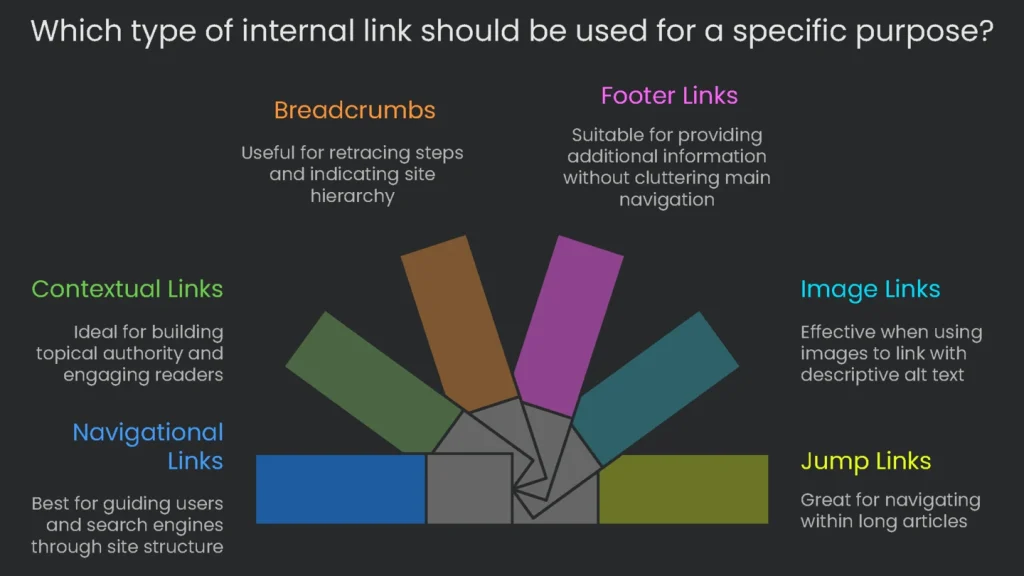
Knowing the link types helps you plan smart connections. However, placement and intent decide each link’s real value.
Navigational Links
Navigational links are the blueprint of your site. They steer visitors and search engines. You see them in menus, sidebars, and footers, usually on every page. Their job is to create a steady route to key spots. Therefore, placing these links in obvious, site-wide areas tells search engines that the linked pages carry extra weight and deserve early crawling.
- Strategy: Navigation links help people find their way but give search engines less topical detail. They often appear as one word or a short phrase inside a menu, with little context nearby. If you add too many menu links, each destination gets less attention. Consequently, keep menus lean.
Contextual Links
Contextual links appear inside the text, like a line in a blog or product description.
- Purpose: They guide readers to related info and send strong relevance signals to search engines.
- Strategy: Contextual links are the most effective way to build topical authority. The anchor text and its surrounding sentence give search engines a clear picture of the linked page. Consequently, they are the starting point for topic clusters where related pages link in a circle of relevance.
Other Link Types
Apart from the big two, other links serve specific purposes.
- Breadcrumbs: Breadcrumbs let visitors retrace their steps, like little footprints showing prior paths. They also whisper site order to search engines, which can help rankings. For example, you might see Home > Services > SEO.
- Page Footer Links: Footer links sit at the bottom of pages as friendly reminders. They connect to About Us, Careers, or Privacy Policy. Consequently, visitors can find extra info without crowding the main route.
- Image Links: When an image links out, search engines read the alt text as the anchor. Therefore, write clear, descriptive alt text.
- Jump Links: Tables of contents often use jump links. They send a reader straight to a section in a long article. However, they keep their SEO “juice” on the same page.
Therefore, pick the right link type for your goal. A main-menu link shouts, “I’m extremely important.” A link in the text says, “I’m part of this topic right now.”
| Link Type | Primary Purpose | Typical Placement | SEO Strength | Strategic Use Case |
| Navigational | Help search engines and users see your site’s structure | At the top menu, bottom of the page, sidebar, or site-wide footer | Marks your most important pages and tells crawlers where to go first | Link to main services or products, major topics, and key resources like the “Contact Us” page. |
| Contextual | Reinforce the page’s topic and keep visitors engaged | Inside the main copy of an article or page | Delivers strong topic hints, passes authority, and nudges visitors to keep exploring | Link clusters of related topics, reference relevant studies, and lead users deeper toward a purchase. |
Optimizing Anchor Text

Anchor text—the highlighted, clickable terms—carries weight with search engines and readers. You can’t tweak anchors that other sites use. However, you control every internal link you create, so fine-tuning is a top SEO job. Therefore, a well-chosen anchor tells people and bots what the target page is about.
Google’s Best Practices
Google’s help pages offer common-sense advice for anchor text. In short, the rules mirror what good page design already suggests.
- Be Descriptive and Relevant: Choose words that accurately preview the linked page. Consequently, visitors feel confident about what’s next.
- Stay Direct: Keep it brief yet informative. Therefore, say what’s needed in a few words and skip the fluff.
- Cut the Cookie-Cutters: Phrases like “click here” or “read more” add nothing. For example, replace them with text that explains the destination.
- Keep Links Plain: Search engines read the text inside a standard HTML tag: <a>. This is how they see the link’s topic, so stick with the usual format.
Strategic Anchor Text Diversity
An effective plan mixes words and phrases so each key page builds a natural profile. Lots of folks reuse the same exact keyword everywhere. However, this strategy risks a trap. When updates like Google Penguin arrive, a uniform anchor track can look manipulative. Therefore, mix up your anchor text to grow traffic safely. Real-world studies suggest pages with varied internal anchors tend to pull in more visitors. Here are four types for a balanced diet:
- Exact-Match uses the target keyword in the anchor, like “internal linking strategy.”
- Partial-Match tucks the keyword inside a longer phrase, such as “check our guide to internal linking strategies.”
- Branded simply names your company, as in “TechnicalSEOservice’s guide to internal linking.”
- Descriptive or Natural skips the keyword and explains the link, such as “See how to build a better link architecture.”
As a result, these four styles keep your internal linking healthy. Instead of stressing over one anchor, step back and study patterns. Therefore, always ask, “What topic signals is my target page collecting across the entire site?”
The Pillar and Cluster Model
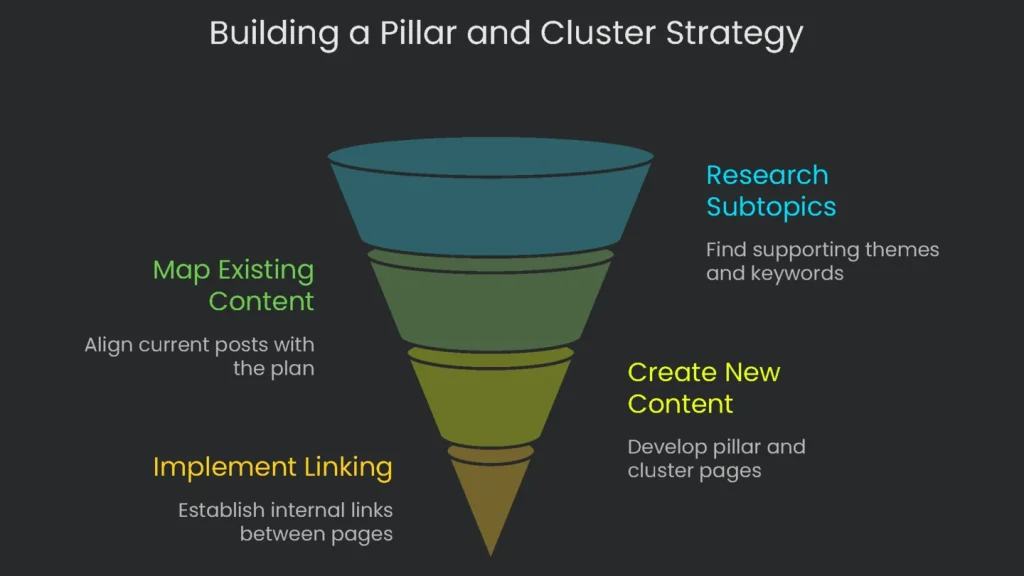
The latest twist in internal linking is the Pillar and Cluster model, also called the hub-and-spoke plan. It is not merely a list of posts to write. Instead, it is a blueprint for the entire website that proves deep topic expertise.
Core Concept
The model emerged as search engines moved from single keywords to full themes. Therefore, here’s how it breaks down:
- The Pillar Page (The Hub): This is the main book on a subject. It tackles the big topic in one rich page and targets a high-traffic keyword such as “Digital Marketing.”
- The Cluster Content (The Spokes): These are detailed chapters. Each dives into a smaller part, targets a precise long-tail keyword, and links back to the big page. For example, “email marketing best practices” connects to the main “Digital Marketing” hub.
The Linking Structure
What makes this method powerful is its use of internal links. These links form a catch-22 circle of trust that search engines notice fast.
- Pillar to Cluster: The pillar should link to every cluster page that fits its title. Consequently, the pillar becomes the main index for the topic.
- Cluster to Pillar: Each cluster page links back to the pillar. Therefore, the loop tightens and proves the pillar is the top authority.
- Cluster to Cluster: Link pages within the same cluster when they connect. For example, a “keyword research” page can link to an “on-page SEO” page. Consequently, you weave a mini web of related content.
This setup is a technical SEO system that guides crawling and builds authority. The pillar page usually earns high-visibility links, such as from the homepage. Next, the cluster posts sit one click away. Consequently, authority flows from the pillar to the cluster, and links back reinforce the main topic.
Implementation Steps
Building a pillar and cluster strategy works best with a clear, step-by-step plan.
- Pick Core Pillar Topics: List the main themes that matter to your business and audience. Next, use keyword tools to confirm demand and find subtopics.
- Research and Plan Cluster Content: For each pillar, find supporting themes. For example, hunt for long-tail phrases and real questions to turn into cluster posts.
- Review Your Current Content: Before writing, map existing content to the plan. Consequently, older posts may stand in as cluster pages, and gaps will surface.
- Make It, Share It, and Connect It: Publish the pillar and supporting pages. Therefore, link every cluster to the pillar, link the pillar to all clusters, and add sensible cross-links between clusters.
Auditing and Improving Internal Links
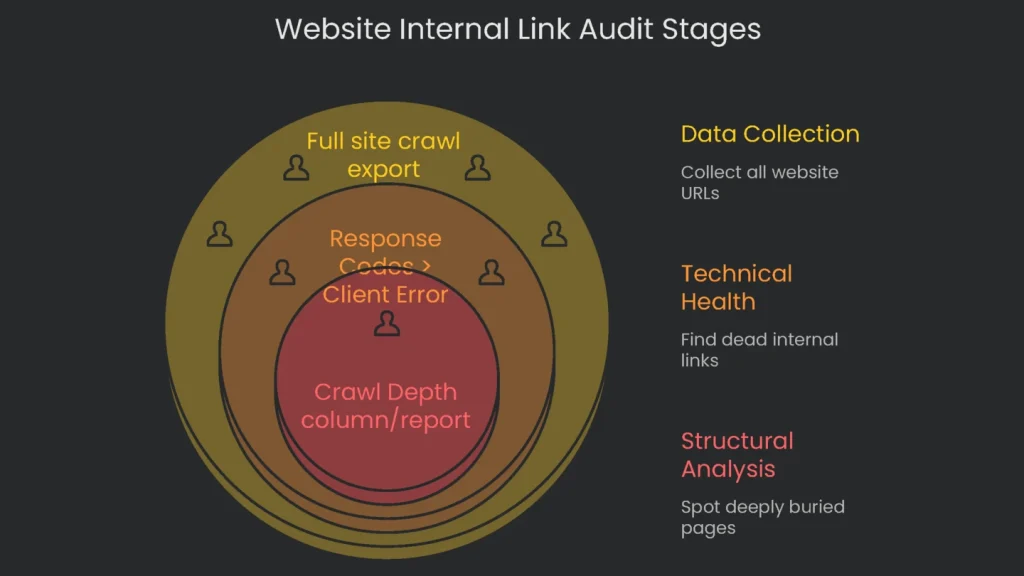
Even top-notch systems need routine check-ups. Therefore, an internal link audit scans your site and tidies links so they work well. Checking often keeps your site in good shape.
Aim for These Three Results:
- Plug Common Problems: Find broken links (404 errors) and tricky redirect chains. Consequently, you improve SEO and user paths.
- Fine-Tune Site Layout: Spot important pages that sit too far down the click path or pages with zero incoming links.
- Spot Fresh Upgrades: Improve topic clusters, boost key pages with more internal links, and perfect anchor text.
Four Phases to Follow:
- Collect Data: Use a site crawler to gather link lists and metrics.
- Check Technical Health: Look for dead links, oversized redirect chains, and pages with noindex tags.
- Analyze Structure: Measure crawl depth. Next, note orphan pages and weak topic clusters.
- Mine for Opportunities: Explore new link ideas and create a quick implementation plan.
Consequently, following a checklist keeps the audit smooth and speedy.
| Phase | Action Item | Tools | Key Metric / Report |
| Data Collection | Crawl the whole site to grab every URL and every internal link that goes out. | Screaming Frog, Ahrefs Site Audit, SEMrush Site Audit | Full site crawl export |
| Technical Health Check | Pull out internal links pointing to dead pages (404 errors). | Screaming Frog, Ahrefs, SEMrush | Response Codes > Client Error (4xx) |
| Pull out internal links that lead to pages with redirects (3xx). | Screaming Frog, Ahrefs, SEMrush | Response Codes > Redirection (3xx) | |
| Spot internal links using rel=”nofollow” when it shouldn’t be there. | Screaming Frog, Ahrefs | nofollow filter in link reports | |
| Structural Analysis | Spot major pages that are buried too deep in the site. | Screaming Frog, Ahrefs, SEMrush | Crawl Depth column/report |
| Catch orphan pages that have zero incoming internal links. | Screaming Frog (with GSC/GA), Ahrefs, SEMrush | Orphan Pages report | |
| Find pages with very few incoming internal links. | Screaming Frog, Ahrefs, SEMrush | Inlinks column/report, Link Score | |
| Opportunity Mining | Spot keyword mentions that aren’t linked. | Screaming Frog (Custom Search), Ahrefs (Link Opportunities) | Custom Search report, Link Opportunities report |
| Check anchor text for main pages to make sure it’s diverse and relevant. | Screaming Frog, Ahrefs | Inlinks report (sorted by anchor text) |
Target high-authority pages when inserting new links. Using a tool like Ahrefs or SEMrush can alert you to link bumps or fresh indexed pages. Consequently, you will keep seeing the same usual suspects. Therefore, use this quick one-two for common issues.
- Dead Links (404s): Landing on a broken link frustrates visitors and burns your crawl budget. Therefore, run a crawl, find every 404 source, and update or remove each pointer.
- Redirect Chains: Links that hop through multiple redirects lose some link equity and add delay. Consequently, update the link to point straight to the final URL.
- Orphan Pages: A stellar post nobody can find helps no one. Therefore, cross-check your full crawl with your sitemap and Analytics lists. Anything in the sitemap but not in the crawl is likely orphaned. Next, link it from a related page.
- Too Many Clicks: Important pages should be three to four clicks from the homepage. Consequently, run a crawl-depth report, identify buried pages, and add links from the homepage or top categories.
Essential Tools
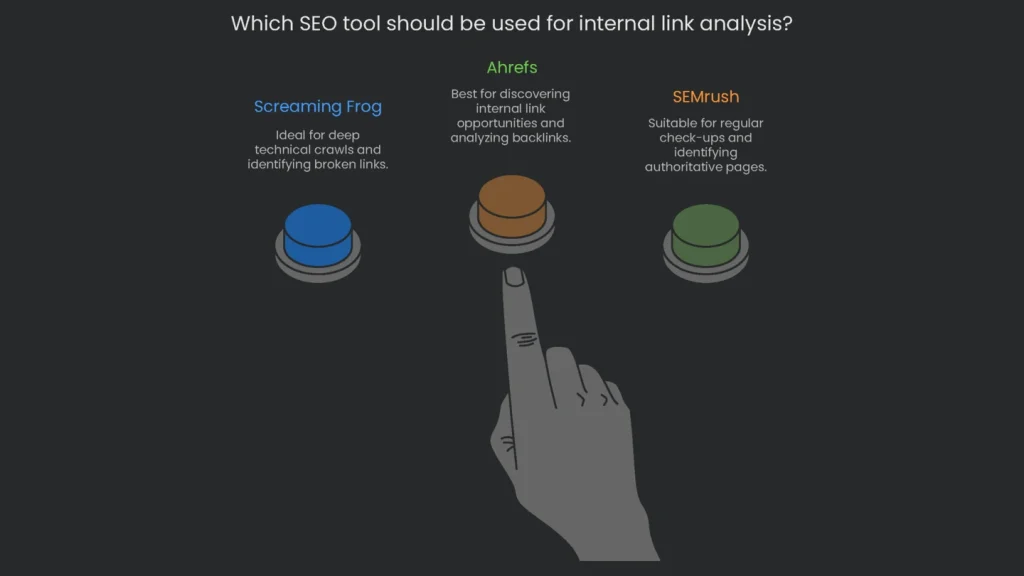
You can’t run a solid internal link plan at scale without the right helpers. Therefore, use SEO programs to check, measure, and fine-tune your link network. Many services work, but three stand out: Screaming Frog, Ahrefs, and SEMrush.
Screaming Frog SEO Spider
Screaming Frog runs on your computer and crawls your site like a search engine. Consequently, it gathers detailed data, which is why it’s a go-to for deep technical checks.
- Core Function: It simulates a search engine by walking every page and gathering key data for each.
- Key Features for Linking:
- Response Codes Report: Quickly spot broken links (4xx) and redirect trees (3xx) that slow navigation.
- Inlinks and Outlinks Reports: See every internal link pointing to a page and every link that page sends out, plus anchor text and location.
- Crawl Depth Analysis: View how many clicks it takes to reach any page from the homepage. Consequently, hidden content pops out fast.
- Link Score: A 0–100 score showing how much link equity a page has within your internal network.
- Custom Search: Enter any keyword to find pages that mention it but don’t link it. Therefore, you’ll spot quick linking opportunities.
Ahrefs
Ahrefs is known for its large backlink database. However, its Site Audit tool is a gem for internal links.
- Core Function: The crawler works with Ahrefs’ backlink and keyword data to map relationships between pages.
- Key Features for Linking:
- Site Audit: Catches broken links, redirect chains, orphan pages, and more.
- Internal Link Opportunities: Suggests exact spots to add links by matching keywords on one page to related pages you rank for.
- Internal Backlinks: Shows every internal link to a target page, helpful for reviewing anchor diversity.
SEMrush
SEMrush is another all-in-one marketing platform with a smart Site Audit for internal link issues.
- Core Function: Like Ahrefs, SEMrush crawlers go deep and cover a wide range of SEO checks.
- Key Features for Linking:
- Site Audit: Highlights broken links, unexpected nofollow tags, redirect chains, orphan pages, and pages that are too many clicks away. Consequently, you can fix high-impact issues first.
- Backlink Analytics: Reveals your most externally authoritative pages. Therefore, you can add internal links from these hubs to lift key targets.
Choosing the right tool depends on the task. Screaming Frog excels at deep technical crawls. Ahrefs surfaces internal link opportunities. SEMrush shines for regular check-ups. Finally, advanced SEOs often use all three in sequence.
Conclusion
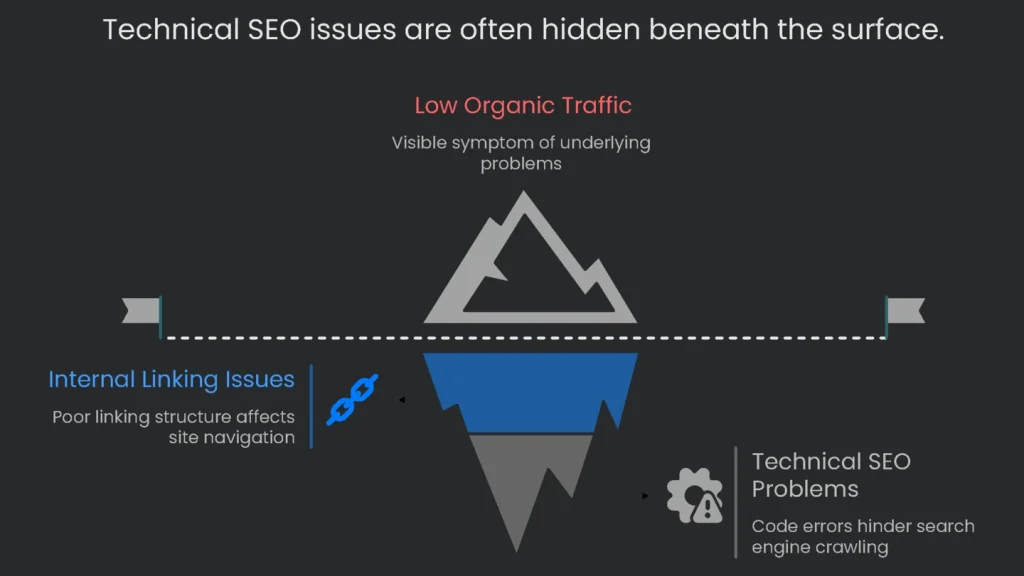
Think of internal linking as your site’s blueprint. Get it right, and your pages balance like glass; get it wrong, and the structure wobbles. Each link matters and quietly guides visitors and search engines. When links are haphazard, they frustrate users and confuse crawlers. However, a guiding blueprint uses simple rules to turn site geography into a well-crafted path.
It starts with the distinction between links that guide navigation and links inside content. Next, it levels up when you choose anchor text that clearly names the target page and varies naturally. Finally, it solidifies into Pillar and Cluster structures that let a neighborhood of topics serve as an ironclad reference. No blueprint stays perfect forever. Therefore, revisit the plan, run audits, and use tracking tools regularly. As a result, your site gains character, strengthens performance, and earns the respect of both users and search engines.
Implementation steps
- List pillar and revenue pages, and write down the preferred anchor text for linking to each one.
- From the relevant posts, create 3 to 5 internal links to each target page, using the exact phrases the page aims to rank for.
- Ensure breadcrumb trails are added across every template; check that parent and child relationships are correct.
- Hunt down broken links and update any that redirect; point them to the target page directly.
- Run a new crawl to measure the number of internal links pointing to each page and to note any traffic or ranking increases
Frequently Asked Questions
Why are internal links important?
They help search engines discover pages, share authority, and explain how pages relate.
What anchor text should I use?
Use clear, natural phrases that describe what the linked page covers.
Where do the best links live?
Inside body text, breadcrumbs, and navigation menus—anywhere context makes sense.
How many internal links is 'right'?
There’s no magic number—focus on relevance and real help to the user.
How do I find linking opportunities?
Map pillar pages and connect from related content and hubs to the most important items.
